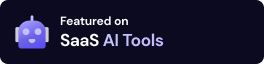ChatGPT Chrome Extension
Skyrocket your productivity with instant access to ChatGPT
- Your own API Key
- One time payment
- Limited Free Trial
Side Chat
Use ChatGPT on every webpage
⌘ + k shortcut to open a side chat on every webpage. Huge prompt library to get you started. Instant access to ChatGPT on every webpage.
Summaries
Summarize any webpage you're on
⌘ + B shortcut to summarize any webpage you're on. Don't want to read long articles? Just use the summarize feature to get key take aways and the gist of the article saving you time.
AI Quick Actions
Highlight and execute AI commands
Highlight any text and execute commands. Built in set of commands like summarize, translate, and more. You can also add your own commands and edit the existing ones.
Transcriptions
Audio Transcriptions from every webpage
Quickly record audio and transcribe it into text from any webpage. Useful for quickly drafting replies to emails or making social media posts just using your voice.
AI Text Expander (Experimental)
AI generated content on your favorite websites.
Start any textfield with 'dash:' followed by a command and hit enter to generate AI generated content in any text box.
Easy to use Chrome Extension
No Context Switching
Interact with ChatGPT from every webpage. Chat, voice transciptions and AI quick actions available instantly.
Chat History
Your entire chat history is saved within the browser extension. Search with keywords and continue your chat.
Prompt Library
Large library of over a 100 prompts to choose from. Interact with ChatGPT in creative ways.
Shortcuts and Configurations
Shortcuts to open the extension and summarize webpages. Also Disable extension on select webpages.
Pricing Options
Free Trial
$0
Give DashAI a try before purchasing a license.
Start Free Trial- ✅ All Features
- ✅ Use your own OpenAI API Key
- ✅ Only 20 ChatGPT interactions
- ✅ No License Key required
One Time Payment
$17 $29
Price will increase after a limited time!
- ✅ All Features
- ✅ Use your own OpenAI API Key
- ✅ Unlimited License Activations
- ✅ All Future Updates
- ✅Unlimited usage
Source Code
$59
Learn about the implementation and modify the code to your liking.
Buy Source Code- ✅Full Source Code
- ✅ Use however you like
- ✅ Future updates not available